First of all i used the spot healing tool to clear any blemishes from the face.
I used the rubber tool to erase part of the leg and the colour picker to fill in the white gap. I used the smudge tool and the blender to make the change unnoticeable against the background.
I used the clone tool to erase the rip in the background and blended it in with the healing tool.
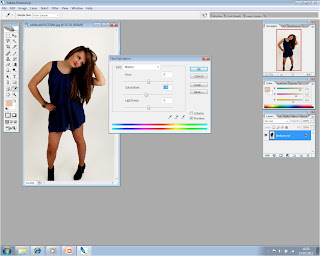
To make the image look more dramatic and the facial features stand out more i played with the hue, saturation, brightness and contrast until i found a suitable level that flattered the image.
To make the background of the image more white an professional i changed the levels of the image.






No comments:
Post a Comment